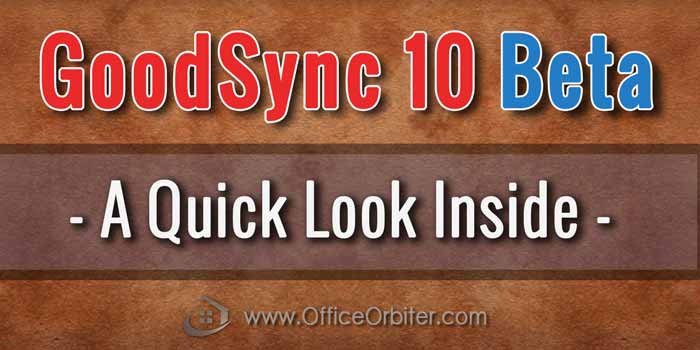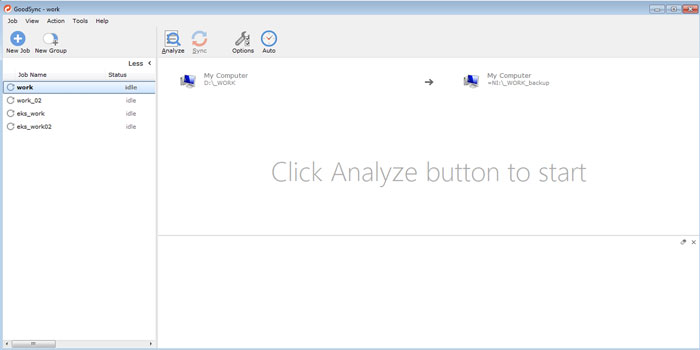A new version of the backup and file sync program, GoodSync 10 from Siber Systems has been in the cards for some time now. GoodSync 10 has now been “semi-released” in a Beta version. I have used version 10 for about two months and as a faithful user, I am happy to say that GoodSync is still in good shape.
The user interface has received a full makeover and now looks and feels more modern. GoodSync 10 is still a conservatively designed, no-nonsense backup and file synchronization program and I truly hope this product strategy remains. I have used GoodSync for about 8 years and it just works and works.
If my memory serves me right, the user interface has not really changed much while I have used the program and I did need a couple of days to adjust. But I am pretty excited about this release. Well, as excited as you can get about a backup program anyway.
What´s new in GoodSync 10?
- All new user interface
- Job grouping for running more jobs at once
- New options dialog
- New browse dialog
- Flexible job list
First impressions of the new interface
I have now fully adopted GoodSync 10 Beta and, as always, I am using it every single day. Even though the program has been re-designed it´s still easily recognizable and works the same way as usual except for the new features.
The biggest change is the new user interface and the way you manage and edit your backup jobs. The interface is now much more easy and intuitive to work with.
The previous horizontal and fixated job list has been replaced by a more organic vertical list that offers fantastic flexibility and transparency.
I actually ever had any a couple of misgivings about earlier GoodSync versions which have now been fixed:
- The jobs could not be re-ordered
- The program window did not scale well and often resulted in graphical artifacts
Job control
Up until now the backup jobs could not be re-ordered once they were created which felt stiff and antiquated. Now you can not only move your jobs around, you can also create job groups that you can analyze and sync simultaneously!
Most people probably only use a few jobs, but if you are using multiple jobs these features are extremely useful and welcome program additions.
Program scaling
GoodSync 10 scales without issues when you want to use it in a smaller window and be able to move it around on your screen.
Below the surface
Once you go deeper into the program things look pretty much the same despite some minor changes in design and structure.
The options and browse panels have received a design facelift and a few things have been moved to more convenient positions. An example is the very practical “select multiple items” feature which now has a more prominent spot at the top of the browse dialog.
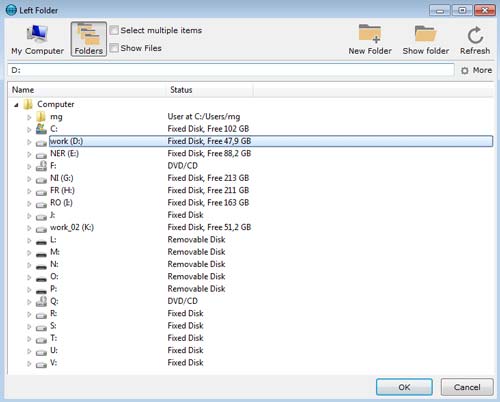
Over time I am sure I will discover new details which I will include in my full review of the program.
Beta version for sale?
Full GoodSync 10 beta licenses are for sale at full price and so is GoodSync 9.9 which is still the front end product.
While this is an unusual release strategy, I have to say that GoodSync 10 feels mature and I have not experienced any issues. In fact, I quite enjoy the look and feel of the new release.
Upgrade
I was able to upgrade for free due to a recent upgrade purchase. You can upgrade for free if you have purchased a license after September 1, 2014.
If you own an older license you can upgrade at a discount.
Which version to get?
If you are considering buying your first GoodSync license I feel that version 10 is ready to go despite the “Beta” tag. As mentioned it feels like a finished product and works very well indeed.
However, if you prefer to work with a full release you can get GoodSync 9.9 and upgrade to GoodSync 10 for free once it has been fully released. The upgrade to version 10 is absolutely painless and your jobs are preserved.
Upcoming full review
When GoodSync 10 is fully released, I will dig much deeper and share my experiences with you in a full in-depth review.